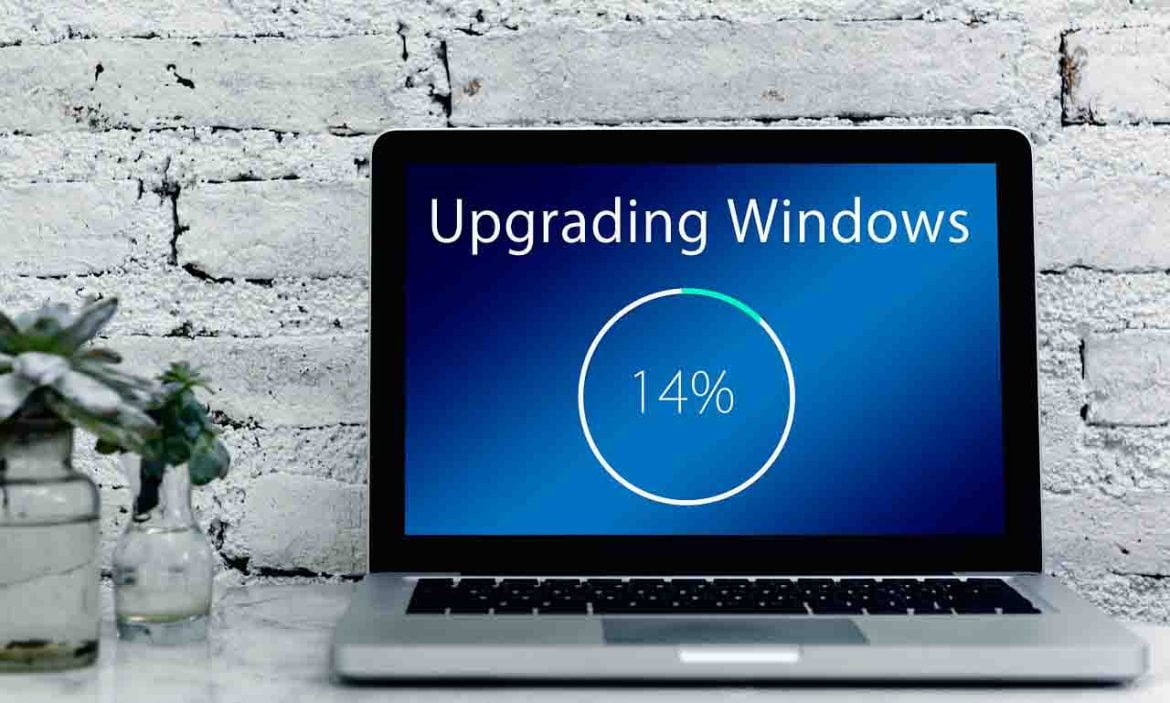Wansagaf Indonesia – If your computer or laptop is facing operating system issues, don’t worry!
Troubleshooting Operating System Issues on Computers and Laptops
In this guide, we will provide you with 10 effective ways to resolve operating system problems on your devices.
1. Perform Regular Operating System Updates
Always ensure your operating system is up-to-date with the latest versions and security patches. These updates can fix bugs and security issues that affect your device’s performance.
2. Check and Update Hardware Device Drivers
Incompatible or outdated hardware device drivers can cause problems in the system. Periodically check and update drivers from the official websites of the hardware manufacturers.
3. Repair Corrupted System Files
If the operating system encounters errors or becomes unstable, use recovery or repair utilities provided by the operating system to fix corrupted system files.
4. Utilize “Safe Mode”
If the problem is severe, try entering “Safe Mode” to troubleshoot without loading additional drivers and programs that may cause conflicts.
5. Use Check Disk (CHECK DISK)
Run the Check Disk utility to scan and repair errors on the hard drive. It helps resolve issues with damaged files and problematic sectors.
6. Restore the System with System Restore Points
Operating systems often create restore points that allow you to revert the system to a previous state. Use this feature to address issues after software installations or updates.
7. Remove Unnecessary Programs
Unused programs can cause conflicts and burden the system. Remove unnecessary programs to enhance performance.
8. Check Antivirus Applications
Some operating system issues may be caused by conflicts with antivirus applications. Ensure your antivirus application is compatible with the operating system or consider switching to a more suitable one.
9. Monitor Storage Capacity
Ensure sufficient space is available on the hard drive to run the operating system smoothly. Delete unnecessary files or move them to external storage.
10. Perform Operating System Reinstallation
If serious issues persist, consider reinstalling the operating system. This provides a fresh system and helps resolve complex problems.
By following these 10 methods, you can confidently resolve operating system issues on your computer and laptop.
Don’t hesitate to seek assistance from technology experts if needed. Achieve a smoother user experience and optimal device performance!
Get more interesting updates from us on WIN V.2